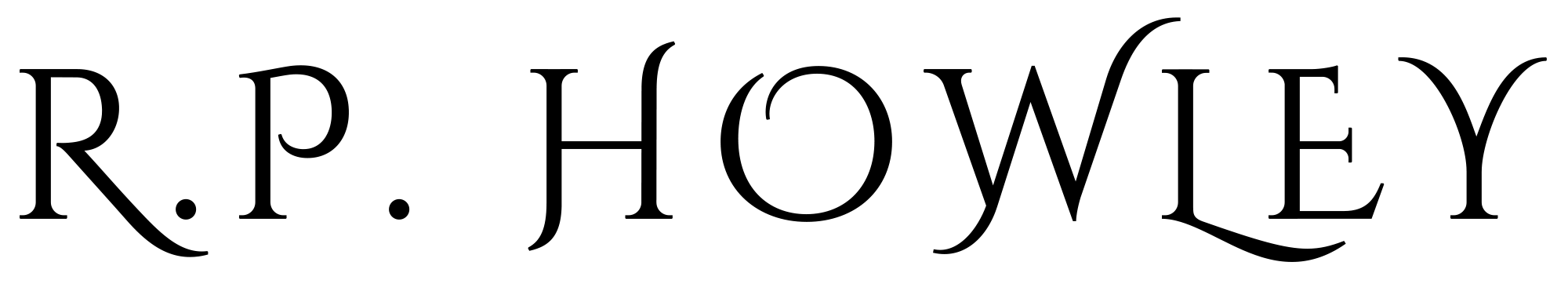As with any profession, sometimes the world throws multiple distractions in your direction. From family to friends, social media updates to breaking news and shiny things, it can be hard to focus your mind and focus on your work.
That’s why I wanted to share some of the tools and steps I’m using within my author life to increase my output, minimise distractions and enhance the process of writing my novel. By the way, any of the links are purely for your benefit, I’m not affiliated with any companies.
Social Media
Scheduling tools
As much as I love social media, sometimes I don’t have enough time in the day to constantly sit and update my feeds. That’s why I use scheduling tools, especially when it comes to sharing news articles, insightful blog posts from other websites or rich media.

At the moment I’m using Hootsuite since I find the scheduling system easy to use and I’ve got some experience with it from previous projects.
That’s not to say that I solely use scheduling tools, I do still log onto Twitter and Instagram and interact with people, especially if I’ve got some spare time at the end of the working day.
I don’t see scheduling tools as a replacement for interacting and engaging; I see them as a support system. I’m able to share articles that my followers might find useful, which leaves me free to dedicate more time to building relationships and reaching out to the author and reader community.
Image creation
As much as I love the written word, and as much as I’ve learnt during my time as a copywriter for a marketing agency, my Photoshop and InDesign skills are minimal. I work with Microsoft Word, I can resize images but that’s pretty much as far as it goes.

However, one free tool I use to create images for Instagram and Twitter is Canva.
This website is free to use, and it gives you the flexibility to create stunning layouts with a few clicks of the mouse. There is a paid option, but to be honest the free account is everything I need for now.
Writing
Noise-cancelling headphones
Noise-cancelling headphones are a must when it comes to my writing. I like to listen to (don’t judge me) classical music whilst I’m writing. The ebb and flow of the music helps me get in the zone. I’ve tried writing to songs with lyrics before, but that didn’t work out, I was too easily distracted.
The added bonus, if you’re working in a shared office space or you’re taking time out to write in a café or coffee shop, you can’t hear anything that’s going on around you.
Scrivener
I was slightly dubious about using Scrivener to start with, but after finishing the free trial I was ready to download the software for real. Honestly, it’s changed the way that I write forever.

I’m an organised person anyway, so the way Scrivener lets you lay out your manuscript really appeals to me.
I keep my character profiles in a separate folder, another for my series bible and another for inspiration images that I can draw on when I’m struggling with scene setting.
You can get Scrivener on iOS, Mac and PC, and you even have the ability to sync your project across multiple devices. For example, I have an iPhone and an iPad, but I use a Windows laptop in my office. If I make a change on one, it saves (via Dropbox) and the amends show next time I open the manuscript.
You can find out more about Scrivener on the Literature and Latte website here.
Onedrive
I love being organised, but sometimes I have a few spare minutes throughout the day where I can focus on my writing. That’s where Onedrive comes in. I’ve downloaded Word and Excel on my iPhone and iPad, with both being synced to Onedrive.
When I sit down, no matter where I am, I can access my notes, my ideas and all the documents I need to keep my novel moving forwards.
An “idea notebook”
When it comes to my writing, my imagination works in the background, it’s always thinking of new ideas; sometimes it distracts me from conversations and everyday tasks. That’s why I make sure I keep an old-fashioned notebook on hand at all times.
I love stationery (I think it’s a bit of a weird hoarding obsession) so I always leave the first page blank; it makes it seem neater. But the further you go into the notebook the more incoherent the scribbles become. It doesn’t matter if it’s quotes, conversations, and thoughts on setting or new applications for magic; they’re all in there.
A timer
Seems obvious, but I always set a timer when I’m writing. I like to set them for 15-minute bursts, because the idea of time counting down really motivates me. You can set it for however long you like, and if you’re struggling, make sure you give yourself a treat once you’ve finished.
If I’m writing in the evening and I get a full hour after work and finishing dinner, then my treat for hitting a word count is a glass of wine.
Life in general
Scheduling technology-free evenings
This isn’t a tool, but it’s something that I’ve found has had a positive impact on my physical and mental health. We try to have at least two technology-free evenings a week, where we sit down, relax and read or play board games (yes, I’m basically a pensioner, I don’t mind).
These nights are special because they give my brain a chance to recharge from the constant bombardment of news, social media updates and other things that appear on that tiny, life-sucking screen I lovingly call my mobile.
Setting aside dedicated writing time
Since I’m primarily the one that cooks in our household, sometimes it’s a struggle to get motivated to write at the end of the day after I’ve finished the household chores. I’ve tried getting up early before going to work, but that’s just not for me. I applaud those who wake up at 5 a.m and start typing; I don’t know how you do it.
So recently, I’ve laid down the law. Once dinner is finished, I lock myself in the office, stick on my headphones and take at least an hour for writing times. No interruptions, no updates on the Netflix series we’re watching, nothing. This is my writing time, it’s precious and it’s really helped increase my productivity.
Preparing in advance
As I just mentioned, I’m the one that primarily cooks in the house. I enjoy it, I love making new dishes and exploring new recipes, but sometimes they take too long.
I’ve started preparing meals in advance, usually one day a weekend. They’re put into the freezer and all I have to do is get them out each morning to defrost. But it’s not just the meals I plan in advance; I plan my writing week out too.
I have a rolling weekly calendar, where I detail out what I want to get done, what aspects of the business I need to focus on and anything that’s outstanding from the week before. I do love a good list, and it’s the easiest way for my brain to get to grips with everything that needs to be finished.
Phew, if you’ve made it this far then congratulations and thanks for sticking with it! I hope that you’ve found some of these tools and tips useful! Is there anything I’ve missed or that you do differently?
I’d love to hear what you do to make sure you stay productive, so please do let me know in the comments below. If you’re more social, then why not give me a follow on Twitter and Instagram instead.
Alternatively, you can find out what’s been going on in July in my most recent monthly round-up, have a read here.